➡️ Vector#
#bs.vector:help
Vectors are fundamental and incredibly powerful tools to manage motions, forces and… well… do physics!
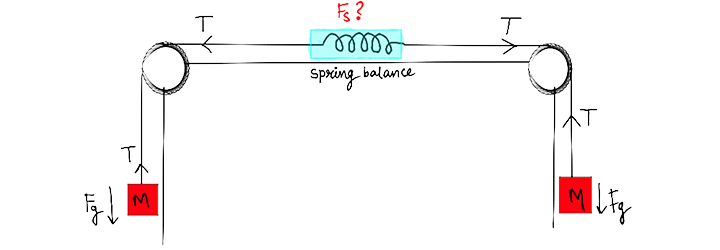
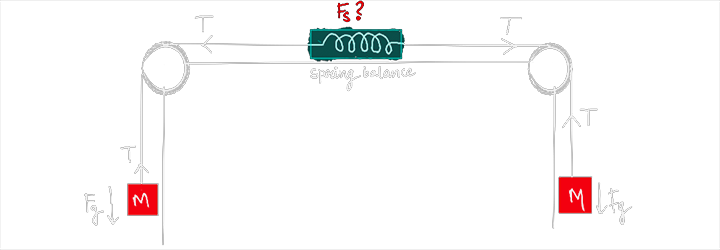
“With vectors, physics has found a magnificent language.”
—Richard Feynman
🔧 Functions#
You can find below all functions available in this module.
Basis rotation 3D#
- #bs.vector:basis_rot_3d
Get the equivalent of the vector passed in parameter in a base with a different rotation. Useful to convert absolute/relative positions into local positions.
- Inputs:
Scores
$vector.basis_rot_3d.pos.[0,1,2] bs.in: Vector coordinates \(=(X,Y,Z)\) in the starting base.Scores
$vector.basis_rot_3d.rot.[0,1] bs.in: Horizontal angle \(=\phi\) (along \(=\hat{y}\)) and vertical angle \(=\theta\) (along \(=\hat{\phi}\)) rotation (in degree) from the starting base.Macro Var
scaling[number]: Scalar for the function’s input and output.- Outputs:
Scores
$vector.basis_rot_3d.[0,1,2] bs.out: Vector coordinates \(=(X',Y',Z')\) in the target base.
Basis system
This system uses the Minecraft coordinate system. Thus:
\(\hat{y}\) is the vertical axis.
\(\phi=0\) (starting point of the horizontal angle) is along the \(\hat{z}\) axis.
\(\theta=0\) (starting point of the vertical angle) is on the horizontal plane.
A block is in ~2 ~5 ~10 from me, I want to have this position in local coordinate (^? ^? ^?):
# One time
# Relative coordinates (we multiply by 1000 to have more precision on the result, which will also be multiplied by 1000)
scoreboard players set $vector.basis_rot_3d.pos.0 bs.in 2000
scoreboard players set $vector.basis_rot_3d.pos.1 bs.in 5000
scoreboard players set $vector.basis_rot_3d.pos.2 bs.in 10000
# Difference between my rotation (= that of the coondata grid ^X ^Y ^Z) and the rotation of the Minecraft blocks grid (~X ~Y ~Z)
function #bs.position:get_rot {scale:1000}
scoreboard players operation $vector.basis_rot_3d.rot.0 bs.in = @s bs.rot.h
scoreboard players operation $vector.basis_rot_3d.rot.1 bs.in = @s bs.rot.v
# Perform the basic rotation
function #bs.vector:basis_rot_3d {scaling:1000}
# See the result
tellraw @a [{"text": "X = ", "color": "dark_gray"},{"score":{"name":"$vector.basis_rot_3d.0", "objective": "bs.out"}, "color": "gold"},{"text":", Y = ", "color": "dark_gray"},{"score":{"name":"$vector.basis_rot_3d.1", "objective": "bs.out"},"color":"gold"},{"text":", Z = ","color":"dark_gray"},{"score":{"name":"$vector.basis_rot_3d.2","objective":"bs.out"},"color":"gold"}]
I want to have a vector pointing to where I’m looking, but in relative coordinates ~X ~Y ~Z (also called “classical” vector in this library):
# Once
# Retrieve a vector ^ ^ ^1 corresponding to a vector directed according to the orientation of the entity (we multiply by 1000 to have more precision on the result, which will also be multiplied by 1000)
scoreboard players set $vector.basis_rot_3d.pos.0 bs.in 0
scoreboard players set $vector.basis_rot_3d.pos.1 bs.in 0
scoreboard players set $vector.basis_rot_3d.pos.2 bs.in 1000
# Get the orientation
function #bs.position:get_rot {scale:1000}
scoreboard players operation $vector.basis_rot_3d.rot.0 bs.in = @s bs.rot.h
scoreboard players operation $vector.basis_rot_3d.rot.1 bs.in = @s bs.rot.v
# Reversal of the orientation since we want to have the relative orientation of the game grid compared to the orientation of the player (unlike the previous example)
scoreboard players operation $vector.basis_rot_3d.rot.0 bs.in *= -1 bs.const
scoreboard players operation $vector.basis_rot_3d.rot.1 bs.in *= -1 bs.const
# Perform the basic rotation
function #bs.vector:basis_rot_3d {scaling:1000}
# See the result
tellraw @a [{"text": "X = ", "color": "dark_gray"},{"score":{"name":"$vector.basis_rot_3d.0", "objective": "bs.out"}, "color": "gold"},{"text":", Y = ", "color": "dark_gray"},{"score":{"name":"$vector.basis_rot_3d.1", "objective": "bs.out"},"color":"gold"},{"text":", Z = ","color":"dark_gray"},{"score":{"name":"$vector.basis_rot_3d.2","objective":"bs.out"},"color":"gold"}]
Credits: Aksiome, Leirof
Cartesian to spherical#
- #bs.vector:cartesian_to_spherical
Convert cartesian coordinates to spherical coordinates.
- Inputs:
Scores
$vector.cartesian_to_spherical.[0,1,2] bs.in: Vector representing the cartesian coordinates \(=(X,Y,Z)\).Macro Var
scaling[number]: Scalar for the function’s input and output.- Outputs:
Scores
$vector.cartesian_to_spherical.[0,1,2] bs.out: Vector representing the spherical coordinates \(=(H,V,R)\).
Spherical coordinates
This system returns non conventional shperical coordinates.
\(H\) (horizontal angle) is along the \(\hat{z}\) axis.
\(V\) (vertical angle) is on the horizontal plane.
\(R\) is the radial distance.
Credits: Aksiome
Cross product#
- #bs.vector:cross_product
Compute the vector product between \(u\) and \(v\).
- Inputs:
Scores
$vector.cross_product.u.[0,1,2] bs.in: First vector components.Scores
$vector.cross_product.v.[0,1,2] bs.in: Second vector components.Macro Var
scaling[number]: Scalar for the function’s input and output.- Outputs:
Scores
$vector.cross_product.[0,1,2] bs.out: Result of the operation \(=u \times v\).
Credits: Aksiome, Majoras16
Dot product#
- #bs.vector:dot_product
Compute the scalar product between \(u\) and \(v\).
- Inputs:
Scores
$vector.dot_product.u.[0,1,2] bs.in: First vector components.Scores
$vector.dot_product.v.[0,1,2] bs.in: Second vector components.Macro Var
scaling[number]: Scalar for the function’s input and output.- Outputs:
Scores
$vector.dot_product.[0,1,2] bs.out: Result of the operation \(=u · v\).
Credits: Aksiome, Majoras16
Length#
- #bs.vector:length
Compute the norm of the vector.
- Inputs:
Scores
$vector.length.[0,1,2] bs.in: Vector components.- Outputs:
Return | Score
$vector.length bs.out: Vector length.
Compute the length of a vector:
scoreboard players set $vector.length.0 bs.in 1000
scoreboard players set $vector.length.1 bs.in 2000
scoreboard players set $vector.length.2 bs.in 3000
function #bs.vector:length
# Display the result
tellraw @a [{"text":" Vector length: ","color":"dark_gray"},{"score":{"name":"$vector.length","objective":"bs.out"}}]
Performance tip
If you want to minimize the performance impact, we recomande you to use the length_squared function instead of this one when it’s possible. In fact, computing the length of a vector require to perform square root operation which is not a simple task for a computer, especially in Minecraft.
length_squared can often be used in the following cases:
You want to compare the length with a given one, then compute manually the square of the given value and compare it with the result of
length_squared, which is faster than computing the real length.You want to compare a vector length with another one, then you can compare the result of
length_squaredinstead of computing the real length of both vectors.
- #bs.vector:length_squared
Compute the squared norm of the vector.
- Inputs:
Scores
$vector.length_squared.[0,1,2] bs.in: Vector components.- Outputs:
Return | Score
$vector.length_squared bs.out: Vector length squared.
Compute the squared length of a vector:
scoreboard players set $vector.length_squared.0 bs.in 1000
scoreboard players set $vector.length_squared.1 bs.in 2000
scoreboard players set $vector.length_squared.2 bs.in 3000
function #bs.vector:length_squared
# Display the result
tellraw @a [{"text":" Vector length squared: ","color":"dark_gray"},{"score":{"name":"$vector.length_squared","objective":"bs.out"}}]
Credits: Aksiome, Leirof
Max#
- #bs.vector:max
Get the max component of a vector.
- Inputs:
Scores
$vector.max.[0,1,2] bs.in: Vector components.- Outputs:
Return | Score
$vector.max bs.out: Component with the value furthest from 0.
Credits: Aksiome, Leirof
Min#
- #bs.vector:min
Get the min component of a vector.
- Inputs:
Scores
$vector.min.[0,1,2] bs.in: Vector components.- Outputs:
Return | Score
$vector.min bs.out: Component with the value closest to 0.
Credits: Aksiome
Normalize#
- #bs.vector:normalize
Normalize the vector by putting the length at the given scale while keeping proportions.
- Inputs:
Scores
$vector.normalize.[0,1,2] bs.in: Vector components.Macro Var
scale[number]: Scalar for the function’s output.- Outputs:
Scores
$vector.normalize.[0,1,2] bs.out: Normalized vector components.
Performance tip
Normalization of vector doesn’t often need to be accurate, so you can try first to use the fast_normalize function instead of this one. It is less accurate, but it avoid some operations and is faster.
- #bs.vector:fast_normalize
Normalize the vector by placing the largest component at the given scale while keeping proportions.
- Inputs:
Scores
$vector.fast_normalize.[0,1,2] bs.in: Vector components.Macro Var
scale[number]: Scalar for the function’s output.- Outputs:
Scores
$vector.fast_normalize.[0,1,2] bs.out: Normalized vector components.Score
$vector.fast_normalize.factor bs.out: Normalization factor \(=A\) (\(=V_i = A \times V_n\)).
Credits: Aksiome, Leirof
Spherical to cartesian#
- #bs.vector:spherical_to_cartesian
Convert spherical coordinates to cartesian coordinates.
- Inputs:
Scores
$vector.spherical_to_cartesian.[0,1,2] bs.in: Vector representing the spherical coordinates \(=(H,V,R)\).Macro Var
scaling[number]: Scalar for the function’s input and output.- Outputs:
Scores
$vector.spherical_to_cartesian.[0,1,2] bs.out: Vector representing the cartesian coordinates \(=(X,Y,Z)\).
Spherical coordinates
This system uses non conventional shperical coordinates.
\(H\) (horizontal angle) is along the \(\hat{z}\) axis.
\(V\) (vertical angle) is on the horizontal plane.
\(R\) is the radial distance.
Credits: Aksiome
💬 Did it help you?
Feel free to leave your questions and feedbacks below!